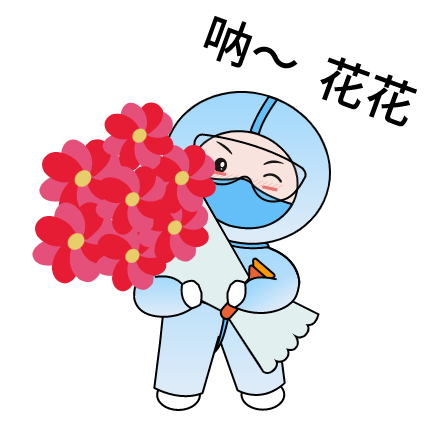Ambari自定义服务开发-美化(增强型)配置参数设置
Ambari自定义服务开发-美化(增强型)配置参数设置
[toc]
增强型主题参数配置即更好看的进行参数配置,如下图所示:
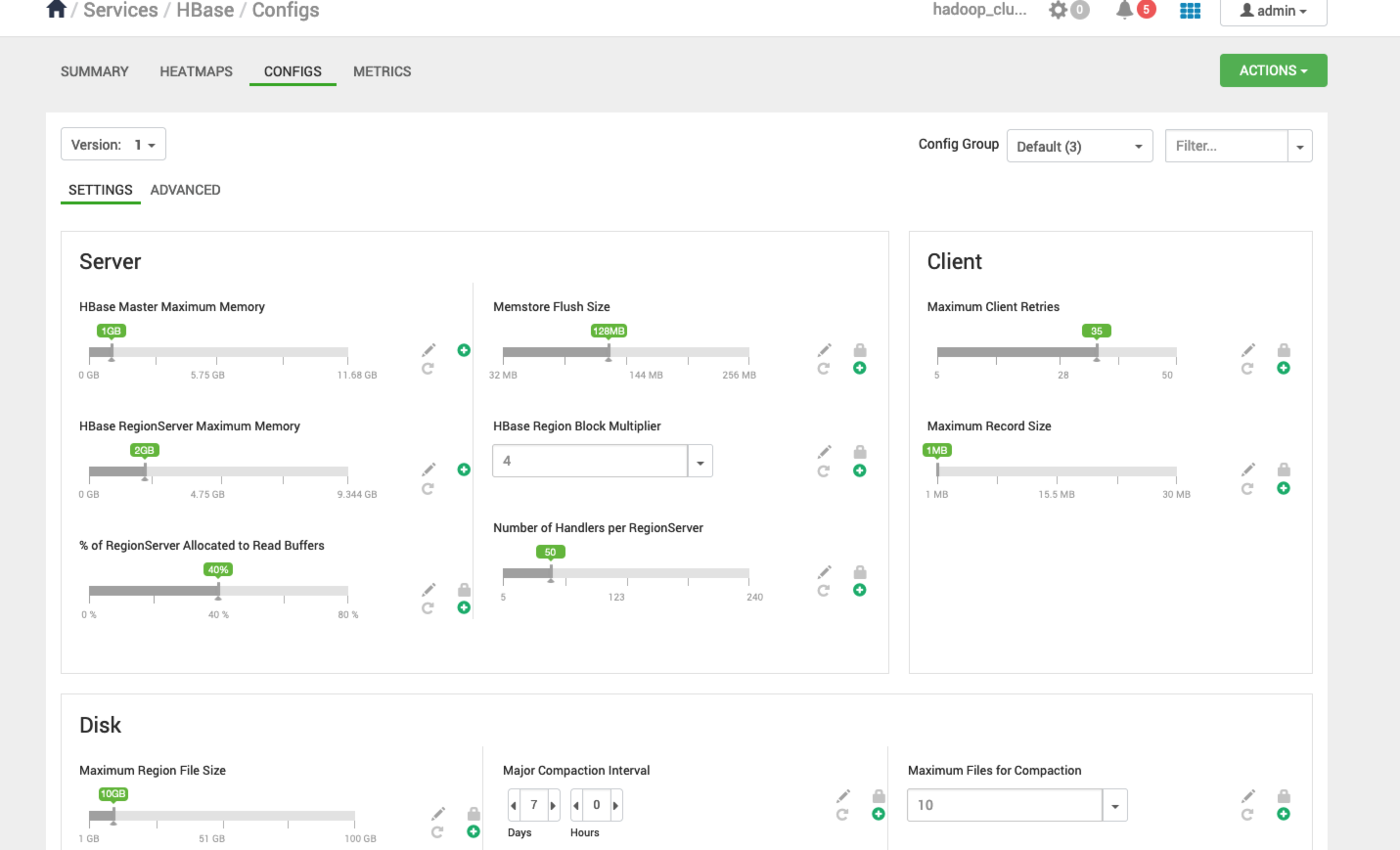
我们能通过较为好看的UI进行参数配置
# 在metainfo.xml中添加主题
在<themes>下设置配置参数使用主题文件
tip:
- <themes>在 services -> service 层级下
- 可以指定多个<theme>
<!--设置主题配置-->
<themes>
<theme>
<!--可选字段。用于告诉 Ambari Server 在哪里加载 xxx.json 文件。如果我们希望服务使用默认的 themes 目录,则可以跳过它。-->
<!--<themes-dir></themes-dir>-->
<!--json 文件,指定的主题文件名称-->
<fileName>theme.json</fileName>
<!--一般为 true-->
<default>true</default>
</theme>
<theme>
<fileName>directories.json</fileName>
<default>true</default>
</theme>
</themes>
2
3
4
5
6
7
8
9
10
11
12
13
14
15
# theme.json主题文件配置
包含 layouts、placement、widgets 三个属性,整体数据格式:
{
"name": "default",
"description": "Default theme for Doris service",
"configuration": {
"layouts": [
... 可视化配置整体UI布局,包括:section、subsection
],
"placement": {
... 具体配置文件+参数对应的subsection
},
"widgets": [
... 具体每个配置文件+参数的展示样式
]
}
}
2
3
4
5
6
7
8
9
10
11
12
13
14
15
- layouts:可视化配置整体UI布局,包括:section、subsection
- placement:具体配置文件+参数对应的subsection
- widgets:具体每个配置文件+参数的展示样式
# layouts UI布局配置
参数样例:
{
"name": "default",
"tabs": [
{
"name": "settings",
"display-name": "Settings",
"layout": {
"tab-columns": "3",
"tab-rows": "3",
"sections": [
{
"name": "timeout-doris",
"display-name": "Timeout",
"row-index": "0",
"column-index": "0",
"row-span": "1",
"column-span": "2",
"section-columns": "2",
"section-rows": "1",
"subsections": [
{
"name": "timeout-doris-col1",
"row-index": "0",
"column-index": "0",
"row-span": "1",
"column-span": "1"
},
{
"name": "timeout-doris-col2",
"row-index": "0",
"column-index": "1",
"row-span": "1",
"column-span": "1"
}
]
},
{
"name": "meta-doris",
"display-name": "Meta",
"row-index": "0",
"column-index": "2",
"row-span": "1",
"column-span": "1",
"section-columns": "1",
"section-rows": "1",
"subsections": [
{
"name": "meta-doris-col1",
"row-index": "0",
"column-index": "0",
"row-span": "1",
"column-span": "1"
}
]
},
{
"name": "doris-checkpoint",
"display-name": "CheckPoint",
"row-index": "1",
"column-index": "0",
"row-span": "1",
"column-span": "3",
"section-columns": "3",
"section-rows": "1",
"subsections": [
{
"name": "doris-checkpoint-col1",
"row-index": "0",
"column-index": "0",
"row-span": "1",
"column-span": "1"
},
{
"name": "doris-checkpoint-col2",
"row-index": "0",
"column-index": "1",
"row-span": "1",
"column-span": "1"
},
{
"name": "doris-checkpoint-col3",
"row-index": "0",
"column-index": "2",
"row-span": "1",
"column-span": "1"
}
]
}
]
}
}
]
}
2
3
4
5
6
7
8
9
10
11
12
13
14
15
16
17
18
19
20
21
22
23
24
25
26
27
28
29
30
31
32
33
34
35
36
37
38
39
40
41
42
43
44
45
46
47
48
49
50
51
52
53
54
55
56
57
58
59
60
61
62
63
64
65
66
67
68
69
70
71
72
73
74
75
76
77
78
79
80
81
82
83
84
85
86
87
88
89
90
91
92
93
# 参数说明
# layout下参数
| 参数 | 说明 |
|---|---|
| tab-columns | 整个仪表盘占用的宽度(列数量) |
| tab-rows | 整个仪表盘占用的高度(行数量) |
| sections | 按照配置类型分类,每个类型占用一部分,比如:按照Server/Client这种分类可以将配置分为多个section |
# sections下参数
| 参数 | 说明 | 对应页面显示位置 |
|---|---|---|
| name | 控件的名称,唯一。 | 无 |
| display-name | 控件在页面上显示的名称。 | 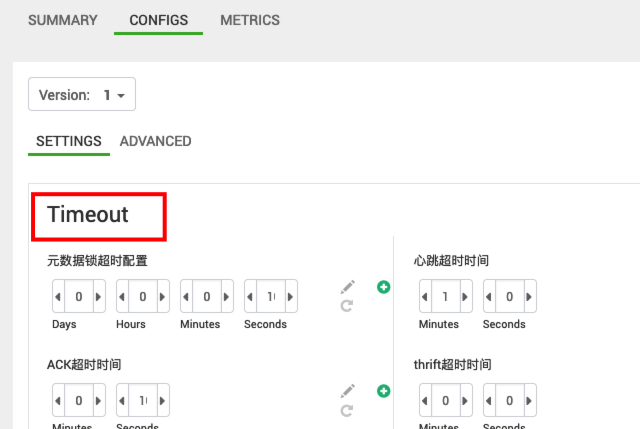 |
| row-index 和 column-index | 定义坐标位置。分别表示行的顺序和列的顺序,从0开始。 | |
| row-span 和 column-span | 定义占用大小。分别表示该部分占整个布局的高度和宽度。 | |
| section-rows 和 section-columns | 定义子控件subsection的网格布局。占几行、几列。比如值为1和2,就代表占1行2列。 | |
| subsections | 用来描述子控件的基本信息。 |
# subsections下参数
| 参数 | 说明 |
|---|---|
| name | 控件的名称,唯一。 |
| row-index 和 column-index | 定义坐标位置。分别表示行的顺序和列的顺序,从0开始。 |
| row-span 和 column-span | 定义占用大小。分别表示该部分占整个布局的高度和宽度。 |
# placement 参数与页面对应关系
这个配置主要是将我们配置参数与显示位置进行一个关联。
{
"configuration-layout": "default",
"configs": [
{
"config": "fe/catalog_try_lock_timeout_ms",
"subsection-name": "timeout-doris-col1"
},
{
"config": "fe/bdbje_replica_ack_timeout_second",
"subsection-name": "timeout-doris-col1"
},
{
"config": "fe/bdbje_lock_timeout_second",
"subsection-name": "timeout-doris-col1"
},
{
"config": "fe/bdbje_heartbeat_timeout_second",
"subsection-name": "timeout-doris-col2"
},
{
"config": "fe/thrift_client_timeout_ms",
"subsection-name": "timeout-doris-col2"
},
{
"config": "fe/broker_timeout_ms",
"subsection-name": "timeout-doris-col2"
},
{
"config": "fe/metadata_failure_recovery",
"subsection-name": "meta-doris-col1"
},
{
"config": "fe/ignore_meta_check",
"subsection-name": "meta-doris-col1"
},
{
"config": "fe/meta_delay_toleration_second",
"subsection-name": "meta-doris-col1"
},
{
"config": "fe/metadata_checkpoint_memory_threshold",
"subsection-name": "doris-checkpoint-col1"
},
{
"config": "fe/force_do_metadata_checkpoint",
"subsection-name": "doris-checkpoint-col2"
},
{
"config": "fe/doris_test_password",
"subsection-name": "doris-checkpoint-col2"
},
{
"config": "fe/doris_test_text_field",
"subsection-name": "doris-checkpoint-col2"
},
{
"config": "fe/doris_test_slider",
"subsection-name": "doris-checkpoint-col2"
}
]
}
2
3
4
5
6
7
8
9
10
11
12
13
14
15
16
17
18
19
20
21
22
23
24
25
26
27
28
29
30
31
32
33
34
35
36
37
38
39
40
41
42
43
44
45
46
47
48
49
50
51
52
53
54
55
56
57
58
59
60
61
# 参数说明
# configuration-layout
对应 configuration.layouts.name 字段,一般默认为default
# configs下参数
| 参数 | 说明 |
|---|---|
| config | 需要配置的参数,如:fe/doris_test_slider,取fe.xml配置文件的doris_test_slider参数。 |
| subsection-name | 取layout下subsection.name值,config配置的参数对应layout中的显示的具体位置 |
# widgets 参数的展示样式
{
"config": "fe/catalog_try_lock_timeout_ms",
"widget": {
"type":"xxx"
... 可配置多种类型
}
}
2
3
4
5
6
7
# 参数说明
| 参数 | 说明 |
|---|---|
| config | 需要配置的参数,如:fe/doris_test_slider,取fe.xml配置文件的doris_test_slider参数。 |
| widget | 展示的样式 |
| - type | 具体展示的样式配置,常用的参数有: 控制时间间隔选择器 - time-interval-spinner 开关按钮 - toggle 下拉选择 - combo 滑块选择 - slider 普通文本框 - text-field 密码框 - passowrd 、directories(目录文本框)等 |
下面我们具体介绍详细配置
# 控制时间间隔选择器 time-interval-spinner
在页面显示样例
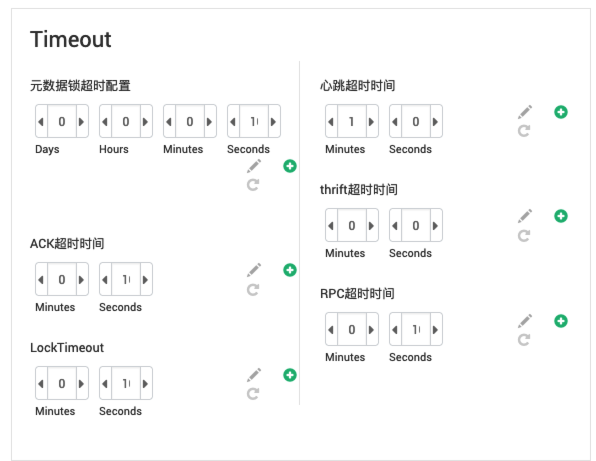
配置样例
{
"config": "fe/catalog_try_lock_timeout_ms",
"widget": {
"type": "time-interval-spinner",
"units": [
{
"unit-name": "days,hours,minutes,seconds" # 对应上图第一个配置
}
]
}
}
2
3
4
5
6
7
8
9
10
11
配置说明
| 参数 | 说明 |
|---|---|
| unit-name | 取值:days,hours,minutes,seconds |
tip:
注意一下,unit-name这里最少选择两个连续值,如果只选择一个,比如单独选择seconds可能会存在一些问题,可能是bug
对应fe.xml中的参数也需要配置
<property>
<name>catalog_try_lock_timeout_ms</name>
<value>10000</value>
<description>元数据锁的 tryLock 超时配置。 通常它不需要改变,除非你需要测试一些东西。</description>
<display-name>元数据锁超时配置</display-name>
<value-attributes>
<type>int</type>
<minimum>10000</minimum>
<maximum>180000</maximum>
<unit>milliseconds</unit>
<increment-step>10000</increment-step>
</value-attributes>
<on-ambari-upgrade add="false"/>
</property>
2
3
4
5
6
7
8
9
10
11
12
13
14
说明:
| 参数 | 说明 |
|---|---|
| minimum | 建议的最小值,小于最小值也可以设置,但是会提示警告 |
| maximum | 建议的最大值,小于最小值也可以设置,但是会提示警告 |
| unit | 最终配置获取到的时间单位 |
| increment-step | 每次点击新增或减少的步长,单位为<unit>设置的 |
| display-name | 在UI中显示的名称 |
| description | 描述,在报错时会显示这个提示 |
| value | 默认值 |
| name | 配置参数名称 |
# 开关按钮 toggle
在页面显示样例
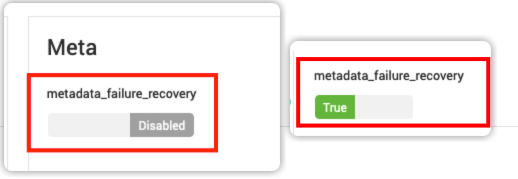
配置样例
{
"config": "fe/metadata_failure_recovery",
"widget": {
"type": "toggle"
}
}
2
3
4
5
6
对应fe.xml中的参数也需要配置
<property>
<name>metadata_failure_recovery</name>
<value>false</value>
<description>如果为 true,FE 将重置 bdbje 复制组(即删除所有可选节点信息)并应该作为 Master 启动。
如果所有可选节点都无法启动,我们可以将元数据复制到另一个节点并将此配置设置为 true 以尝试重新启动 FE。
</description>
<display-name>metadata_failure_recovery</display-name>
<value-attributes>
<type>value-list</type>
<entries>
<entry>
<value>true</value>
<label>Enabled</label>
</entry>
<entry>
<value>false</value>
<label>Disabled</label>
</entry>
</entries>
<selection-cardinality>1</selection-cardinality>
</value-attributes>
<on-ambari-upgrade add="false"/>
</property>
2
3
4
5
6
7
8
9
10
11
12
13
14
15
16
17
18
19
20
21
22
23
说明:
| 参数 | 说明 |
|---|---|
| entries.entry | 显示Enabled时为true,显示Disabled为false。 entries.entry.label可以自定义配置,该值为在页面显示的内容 |
| display-name | 在UI中显示的名称 |
| description | 描述,在报错时会显示这个提示 |
| value | 默认值 |
| name | 配置参数名称 |
| <selection-cardinality>1</selection-cardinality> | 用户必须选择一个且仅一个选项。这通常用于那些必须要有一个明确选择的设置,比如启用或禁用某个功能,或者从一组互斥的选项中选择一个。 |
# 下拉选择 combo
在页面显示样例
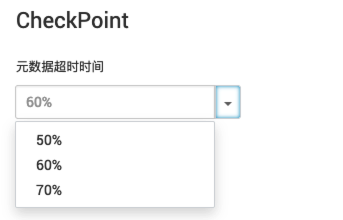
配置样例
{
"config": "fe/metadata_checkpoint_memory_threshold",
"widget": {
"type": "combo"
}
}
2
3
4
5
6
对应fe.xml中的参数也需要配置
<property>
<name>metadata_checkpoint_memory_threshold</name>
<value>60%</value>
<description>如果 jvm 内存使用百分比(堆或旧内存池)超过此阈值,则检查点线程将无法工作以避免 OOM</description>
<display-name>元数据超时时间</display-name>
<value-attributes>
<type>value-list</type>
<entries>
<entry>
<value>50%</value>
<label>50%</label>
</entry>
<entry>
<value>60%</value>
<label>60%</label>
</entry>
<entry>
<value>70%</value>
<label>70%</label>
</entry>
</entries>
<selection-cardinality>1</selection-cardinality>
</value-attributes>
<on-ambari-upgrade add="false"/>
</property>
2
3
4
5
6
7
8
9
10
11
12
13
14
15
16
17
18
19
20
21
22
23
24
25
说明:
| 参数 | 说明 |
|---|---|
| entries.entry | entries.entry.label 自定义显示的配置 entries.entry.value 对应的value值 |
| display-name | 在UI中显示的名称 |
| description | 描述,在报错时会显示这个提示 |
| value | 默认值 |
| name | 配置参数名称 |
| <selection-cardinality>1</selection-cardinality> | 用户必须选择一个且仅一个选项。这通常用于那些必须要有一个明确选择的设置,比如启用或禁用某个功能,或者从一组互斥的选项中选择一个。 |
# 滑块选择 slider
在页面显示样例
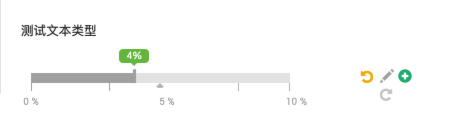
配置样例
{
"config": "fe/doris_test_slider",
"widget": {
"type": "slider",
"units": [
{
"unit-name": "percent"
}
]
}
}
2
3
4
5
6
7
8
9
10
11
配置说明
| 参数 | 说明 |
|---|---|
| unit-name | 取值范围:percent、GB、MB、minutes,seconds、days,hours等 |
对应fe.xml中的参数也需要配置
<property>
<name>doris_test_slider</name>
<value>5</value>
<description>测试文本类型</description>
<display-name>测试文本类型</display-name>
<value-attributes>
<type>int</type>
<minimum>0</minimum>
<maximum>10</maximum>
<increment-step>2</increment-step>
</value-attributes>
</property>
2
3
4
5
6
7
8
9
10
11
12
说明:
| 参数 | 说明 |
|---|---|
| display-name | 在UI中显示的名称 |
| description | 描述,在报错时会显示这个提示 |
| value | 默认值 |
| name | 配置参数名称 |
| value-attributes.type | 文本类型 |
| value-attributes.minimum | 显示的最小值 |
| value-attributes.maximum | 显示的最大值 |
| value-attributes.increment-step | 步长,比如上面描述的说明,取值范围为0-10,步长为2,则只能选择0,2,4,6,8,10。(当然,可以编辑手动填写1,3,5) |
# 普通文本框 text-field
在页面显示样例
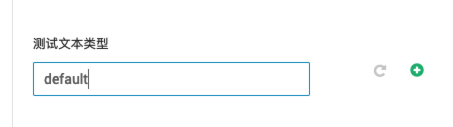
配置样例
{
"config": "fe/doris_test_text_field",
"widget": {
"type": "text-field"
}
}
2
3
4
5
6
对应fe.xml中的参数也需要配置
<property>
<name>doris_test_text_field</name>
<value>default</value>
<description>测试文本类型</description>
<display-name>测试文本类型</display-name>
</property>
2
3
4
5
6
说明:
| 参数 | 说明 |
|---|---|
| display-name | 在UI中显示的名称 |
| description | 描述,在报错时会显示这个提示 |
| value | 默认值 |
| name | 配置参数名称 |
# 密码框 - passowrd
在页面显示样例
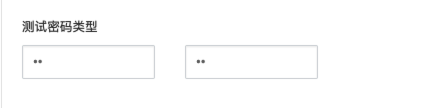
配置样例
{
"config": "fe/doris_test_password",
"widget": {
"type": "password"
}
}
2
3
4
5
6
对应fe.xml中的参数也需要配置
<property>
<name>doris_test_password</name>
<value></value>
<description>测试密码类型</description>
<display-name>测试密码类型</display-name>
<value-attributes>
<type>password</type>
</value-attributes>
<on-ambari-upgrade add="false"/>
</property>
2
3
4
5
6
7
8
9
10
说明:
| 参数 | 说明 |
|---|---|
| display-name | 在UI中显示的名称 |
| description | 描述,在报错时会显示这个提示 |
| value | 默认值 |
| name | 配置参数名称 |
| value-attributes.type | 类型:password |
# 高级使用
# 两个属性联动显示
应用场景:当A设置了True,B选项才需要设置。 实现效果如下图
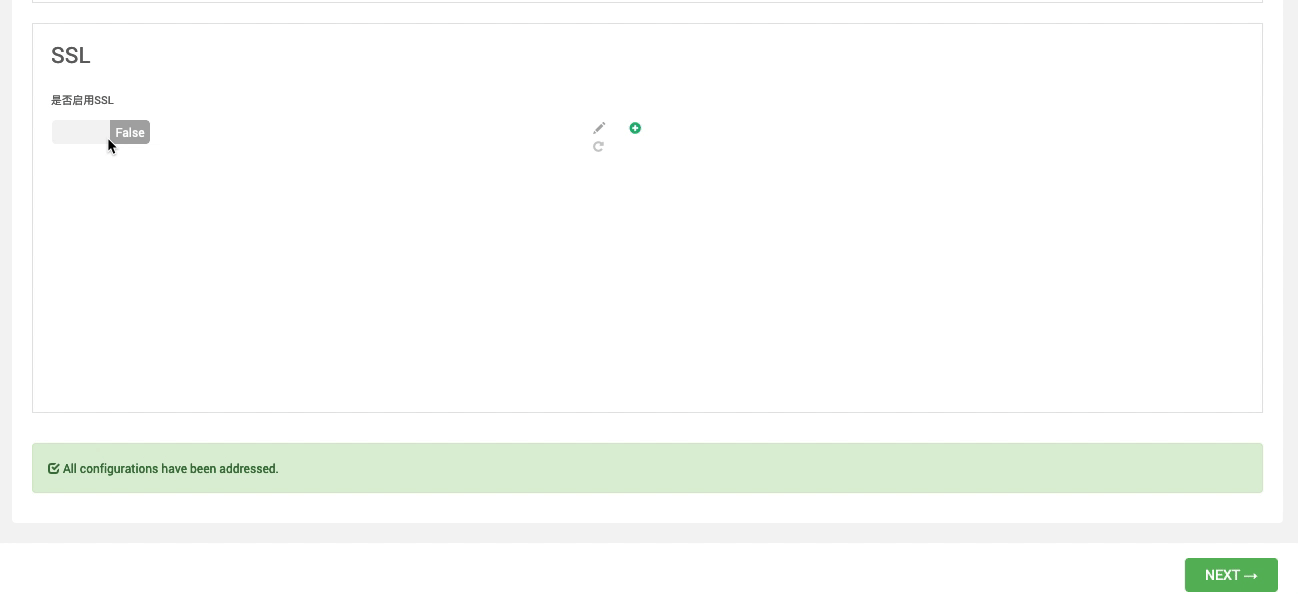
配置 layout
layout.sections 下的内容
{
"name": "doris-ssl-1",
"display-name": "SSL",
"row-index": "2",
"column-index": "0",
"row-span": "2",
"column-span": "3",
"section-columns": "3",
"section-rows": "2",
"subsections": [
{
"name": "doris-ssl-col1",
"row-index": "0",
"column-index": "0",
"row-span": "1",
"column-span": "1"
},
{
"name": "doris-ssl-col2",
"row-index": "0",
"column-index": "1",
"row-span": "1",
"column-span": "1",
"depends-on": [
{
"configs": [
"fe/doris_ssl"
],
"if": "${fe/doris_ssl}",
"then": {
"property_value_attributes": {
"visible": true
}
},
"else": {
"property_value_attributes": {
"visible": false
}
}
}
]
},
{
"name": "doris-ssl-col3",
"row-index": "1",
"column-index": "0",
"row-span": "1",
"column-span": "1",
"depends-on": [
{
"configs": [
"fe/doris_ssl"
],
"if": "${fe/doris_ssl}",
"then": {
"property_value_attributes": {
"visible": true
}
},
"else": {
"property_value_attributes": {
"visible": false
}
}
}
]
}
]
}
2
3
4
5
6
7
8
9
10
11
12
13
14
15
16
17
18
19
20
21
22
23
24
25
26
27
28
29
30
31
32
33
34
35
36
37
38
39
40
41
42
43
44
45
46
47
48
49
50
51
52
53
54
55
56
57
58
59
60
61
62
63
64
65
66
67
68
69
配置 placement
在 placement.configs下
{
"config": "fe/doris_ssl",
"subsection-name": "doris-ssl-col1"
},
{
"config": "fe/doris_ssl_username",
"subsection-name": "doris-ssl-col2"
},
{
"config": "fe/doris_ssl_password",
"subsection-name": "doris-ssl-col3"
}
2
3
4
5
6
7
8
9
10
11
12
配置 widgets
{
"config": "fe/doris_ssl",
"widget": {
"type": "toggle"
}
},
{
"config": "fe/doris_ssl_username",
"widget": {
"type": "text-field"
}
},
{
"config": "fe/doris_ssl_password",
"widget": {
"type": "password"
}
2
3
4
5
6
7
8
9
10
11
12
13
14
15
16
17
配置 fe.xml
配置文件在configuration/fe.xml
<property>
<name>doris_ssl</name>
<value>false</value>
<description>是否启用SSL</description>
<display-name>是否启用SSL</display-name>
<value-attributes>
<type>value-list</type>
<entries>
<entry>
<value>true</value>
<label>True</label>
</entry>
<entry>
<value>false</value>
<label>False</label>
</entry>
</entries>
<selection-cardinality>1</selection-cardinality>
</value-attributes>
<on-ambari-upgrade add="false"/>
</property>
<property>
<name>doris_ssl_username</name>
<value>admin</value>
<description>用户名</description>
<display-name>用户名</display-name>
</property>
<property>
<name>doris_ssl_password</name>
<value></value>
<description>密码</description>
<display-name>密码</display-name>
<value-attributes>
<type>password</type>
</value-attributes>
<on-ambari-upgrade add="false"/>
</property>
2
3
4
5
6
7
8
9
10
11
12
13
14
15
16
17
18
19
20
21
22
23
24
25
26
27
28
29
30
31
32
33
34
35
36
37
主要实现逻辑都是通过layout中的depends-on参数控制,其他的和正常配置一致,拿上面的例子进行说明
{
"name": "doris-ssl-col2",
"row-index": "0",
"column-index": "1",
"row-span": "1",
"column-span": "1",
"depends-on": [
{
"configs": [
"fe/doris_ssl"
],
"if": "${fe/doris_ssl}", # 判断fe.xml配置文件中的doris_ssl字段
"then": { # 如果为true则显示
"property_value_attributes": {
"visible": true
}
},
"else": { # 如果为false则不显示
"property_value_attributes": {
"visible": false
}
}
}
]
}
2
3
4
5
6
7
8
9
10
11
12
13
14
15
16
17
18
19
20
21
22
23
24
25
# 增强型参数配置应用
参数应用和普通参数应用就一样了,通过在params.py中引用就可以了
# 调试步骤
卸载安装的服务
重启 ambari-server 服务
再安装该服务,这时的 configuration/xxx.xml & metainfo.xml 文件才会生效。
tip:
如未生效可参考文章:《Ambari自定义服务开发-修改源码配置服务重启后未生效》
# 参考资料
https://cwiki.apache.org/confluence/display/AMBARI/Enhanced+Configs
# 相关演示代码
https://download.csdn.net/download/zhangshenghang/88912488 (opens new window)